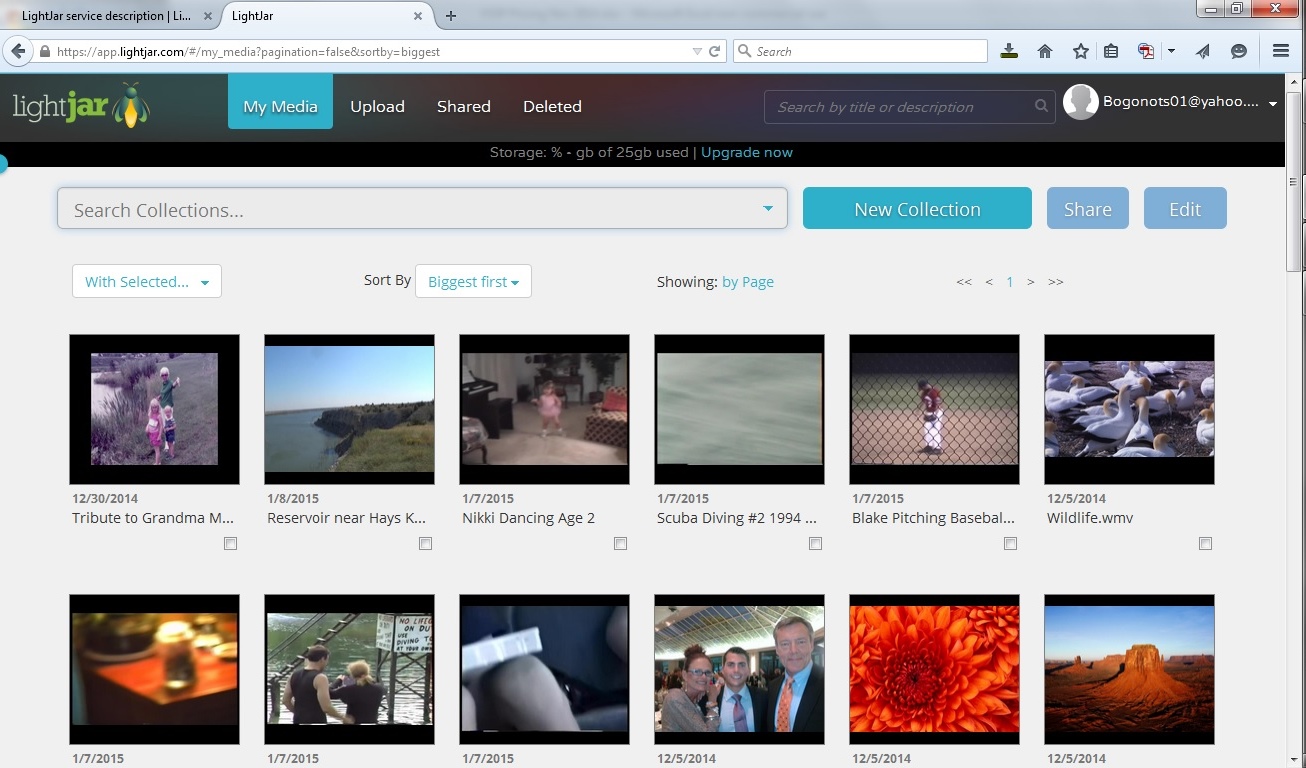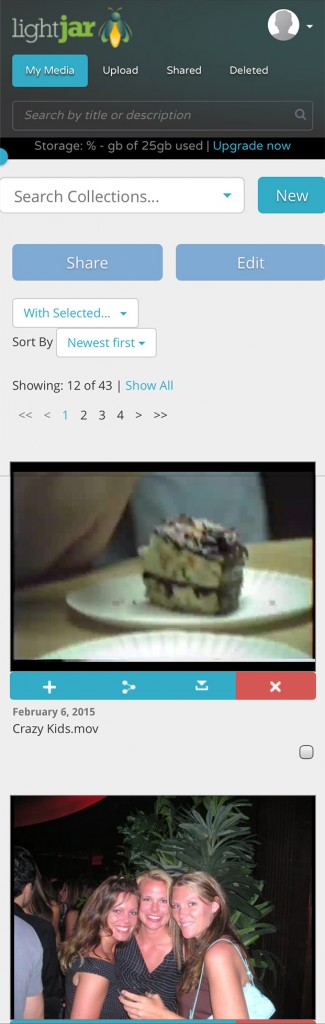- Restoration within 24 hours from AWS Glacier
- Eleven 9’s durability, geo-redundant data centers
- 10 annual storage plans to choose from, price per GB drops as plan capacities increase
- Manage, Organize, and Restore your media when needed
LightJar Archived cloud storage is intended for backup purposes and long term permanent storage. This service is ideal for completed video projects that are no longer active, or for archived backup of wedding videos and photos. Files are accessed on an infrequent basis.
LightJar’s interface and management tools utilize any modern browser, and provide visibility to stored assets, allowing the subscriber to manage assets, regroup them into new collections, edit descriptions, and restore or share items when needed. Thumbnails of the stored files are always present for viewing and renaming, but restoration or recall of the archived media recordings can take up to 24 hours before becoming available for download or sharing. LightJar archived plans utilize AWS Glacier storage, providing eleven (11) 9’s content durability plus geo-redundancy of the data centers hosting the stored content.
A video introduction to LightJar is here.
Pricing: We have a choice of 10 different plans, or you may contact us for a custom quote. Pricing begins at $0.30 per GB for an annual subscription for the smaller plans, and goes down to as low as $0.19 per GB annually for the larger plans. Contact us at 800-325-9541 or at websales@cintrexav.com if you have a larger project needing special pricing or additional custom services. A listing of some of our plans
- 100GB, $30 annually, holds up to 50,000 photos or 60 hrs video
- 250GB, $60 annually, holds up to 125,000 photos or 150 hrs video
- 500GB, $120 annually, holds up to 250,000 photos or 300 hrs video
- 1TB, $225 annually, holds up to 500,000 photos or 600 hrs video
- 2TB, $420 annually, holds over 1M photos, or 1,200 hrs video
- 5TB, $1,050 annually, holds over 2.5M photos, or 3,000 hrs video
- 10TB, $2,000 annual subscription fee
 How It Works – Place your order here. We do not charge your credit card until your LightJar account is established. We will send you an email with your log-in credentials for your LightJar account. Once logged into LightJar, you can immediately begin uploading content that will be placed in archived storage within LightJar. Look at thumbnail representations of your files at any time, and organize and edit file descriptions as needed. When restoration is necessary, simply search for the wanted file, and then click download. A message will pop up telling you that your file is being retrieved, and typical wait time can be as long as 24 hours.
How It Works – Place your order here. We do not charge your credit card until your LightJar account is established. We will send you an email with your log-in credentials for your LightJar account. Once logged into LightJar, you can immediately begin uploading content that will be placed in archived storage within LightJar. Look at thumbnail representations of your files at any time, and organize and edit file descriptions as needed. When restoration is necessary, simply search for the wanted file, and then click download. A message will pop up telling you that your file is being retrieved, and typical wait time can be as long as 24 hours.
Free Trial, Sign-Up and Cancellation: If interested in first trialing our service before choosing an archive plan, our sign-up page offers a free one (1) month trial of LightJar’s 10GB Active Plan. A credit card is required to sign up for the service, but the subscriber may cancel the service before the end of the first month to avoid any charges to their credit card. The subscriber may increase the size of their storage account at any time. With the exception of the 10GB Active Plan, all other subscription plans begin billing immediately, and the subscriber’s credit card will be charged the appropriate rate for the plan, dependent on the amount of storage (GB) and billing cycle (monthly or annually). LightJar will continue to bill the charge card on file, at a monthly or annual frequency, until the LightJar Service is cancelled. All credit card information is kept with Stripe, not with LightJar. You may cancel your LightJar subscription at any time; however there is no refund for the remaining days left in the billing cycle for the your monthly or annual subscription. We also reserve the right to suspend or end LightJar at any time at our discretion and without notice if you do not abide by our Terms of Service and Acceptable Use Policy.