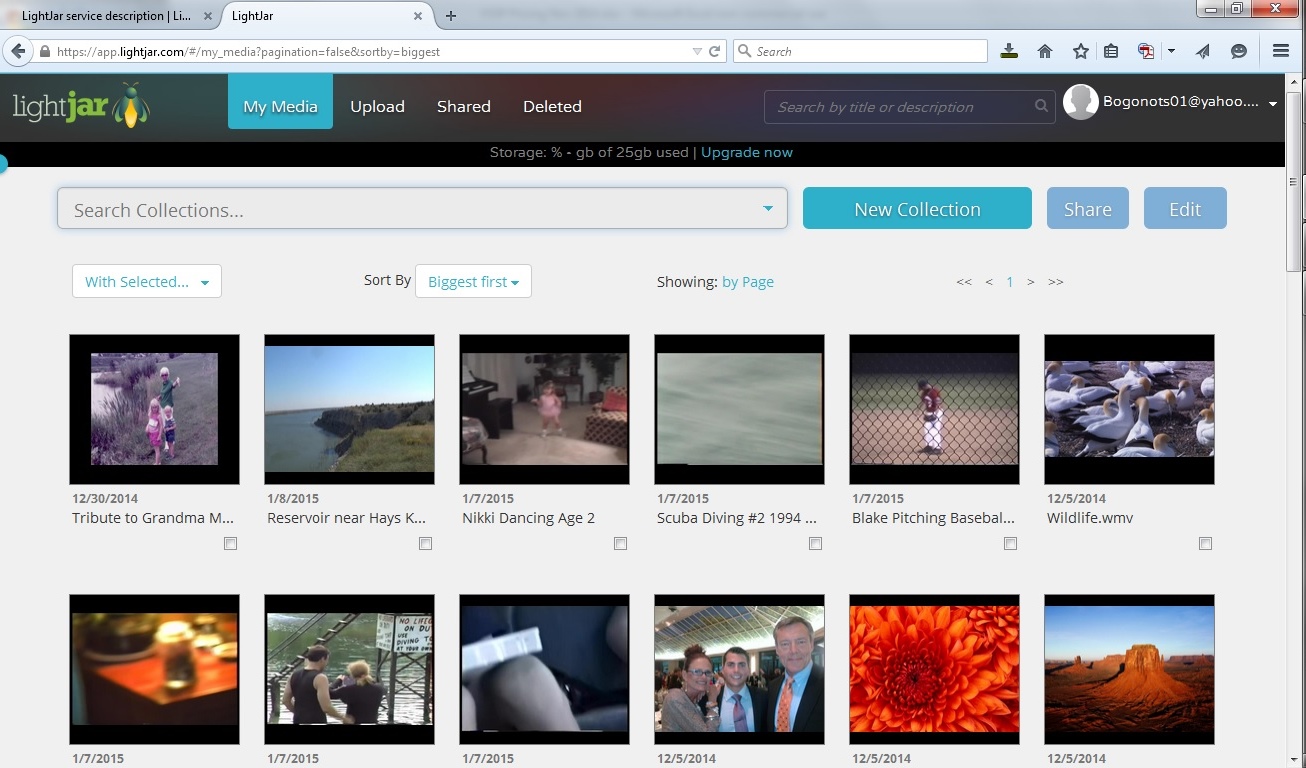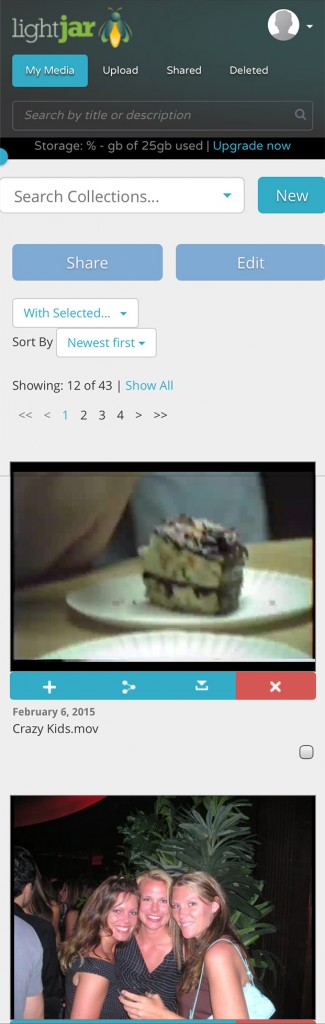Overview
Lightjar is a web-based private storage service for saving your favorite media recordings and digital treasures, organizing them, viewing them from anywhere, and sharing them with friends and family. LightJar is built to handle long (or large) video files, as well as, photos, audio recordings and electronic documents. Media content is encrypted during upload, download, and when in storage. Subscriber information such as name and phone number is also encrypted. Access to LightJar is via any device’s modern web browser; there is no native application to install or download. The LightJar interface gives users the ability to view, upload, download, play, share, organize, and manage their stored media collections. Various subscription plans and billing arrangements are offered.
LightJar benefits: 1) safe secure storage for important recorded memories; 2) access to, and sharing of saved files from any device, anytime, anywhere: and 3) management tools to help media assets retain their value.
Caveat on LightJar as a Storage Service: LightJar provides a storage solution for subscribers, but subscribers should not rely solely on LightJar for long term preservation of their valuable media recordings. Rather LightJar should be one component in a comprehensive multiple tiered approach. The typical minimum recommendation for saving media recordings for the long term is to save 3 copies of the digital content, in 2 different formats (disc, data file, on flash-drive, on hard-drive, etc.), with at least 1 copy stored offsite (Iron Mountain, Safe Deposit Box, LightJar, etc.)
Subscription Plans
LightJar subscriptions plans vary by type and storage size, and are priced accordingly. The plan types are based upon how often you access and share your stored media – all the time, some of the time, or only as backup recovery for your laptop or smartphone. The plan names are Active, Managed, and Archived.
- Active plans provide 24×7 immediate access to all stored files for viewing, download, and sharing. Active type plans utilize AWS S3 for storage, advertised as having eleven 9’s durability for its stored content. Active plans are the most expensive services offered by LightJar, and are available in both monthly and annual billing cycles.
- Archived plans are the least expensive, intended for backup purposes and long term permanent storage; ideal for completed video projects that are no longer active, or for archived backup of wedding videos and photos. Files are accessed on an infrequent basis. Thumbnails of the stored files are available, and subscribers can manage their collections and rename files, but restoration or recall of the archived media recordings can take up to 24 hours before becoming available for download or sharing. Archived plans utilize AWS Glacier storage, again providing eleven 9’s content durability plus geo-redundancy of the data centers hosting the stored content. Subscription is on an annual basis.
- Managed plans are a combination of the two previous plans. Frequently accessed files are available 24×7 for download and sharing, while files not touched or accessed for some time are placed in archived state (but can be restored within 24 hours). These plans are less expensive than the Active plans. Subscription is on an annual basis.
All the different sized storage plans and associated prices are listed on the Sign-up page. In addition to plan type, plan description, plan size, and plan price, we also provide examples of how much video or how many photos could be stored within a selected plan.
Free Trial, Sign-Up and Cancellation
LightJar has a free one (1) month trial of its 10GB Active Plan. A credit card is required to sign up for the service, but the subscriber may cancel the service before the end of the first month to avoid any charges to their credit card. The subscriber may increase the size of their storage account at any time. With the exception of the 10GB Active Plan, all other subscription plans begin billing immediately, and the subscriber’s credit card will be charged the appropriate rate for the plan, dependent on the amount of storage (GB) and billing cycle (monthly or annually). LightJar will continue to bill the charge card on file, at a monthly or annual frequency, until the LightJar Service is cancelled. All credit card information is kept with Stripe, not with LightJar. You may cancel your LightJar subscription at any time; however there is no refund for the remaining days left in the billing cycle for the your monthly or annual subscription. We also reserve the right to suspend or end LightJar at any time at our discretion and without notice if you do not abide by our Terms of Service and Acceptable Use Policy.
Support of Web Browsers and Media File Types
Browser support – LightJar as a web application works best when using a modern browser (2014 vintage or newer). If a subscriber uploads a video, photo or audio file into their LightJar account from a laptop, tablet or smartphone, the subscriber will then be able to access, download, share, and manage these saved files from any other device with a modern browser. We have tested the service with Safari, Internet Explorer, Chrome, and Firefox browsers. LightJar works well on current Android phones and tablets, Apple iPhones and iPads (IOS 7 & 8), Windows 7 & 8 OS computers, Apple MAC computers, and Surface tablets. The sign-in page, interface and web app are all responsive to varying screen sizes found on mobile devices.
Media file support – Media file types such as MP4 for video, MP3 for audio, and JPG for images are universally supported by all major browsers, and will work fine in LightJar. Other file types, such as AVI files for video, are not recognized by some browsers, and may not play or display a thumbnail. In these instances, LightJar assigns a generic icon to represent these files, and these files are still stored in LightJar and may be organized into collections, renamed, downloaded and shared in the same way as any media file within your LightJar account.
Deleting Content
When you delete media files from your LightJar account, the deleted files are placed in your DELETED bucket for 30 days before permanent deletion. You have access to the DELETED bucket at all times, showing all the deleted items, and you may choose to restore files or permanently delete them as needed. Please note that the GBs in the DELETED bucket count towards the subscription plan’s quota.
Thank you for your interest in LightJar!
SIGN UP